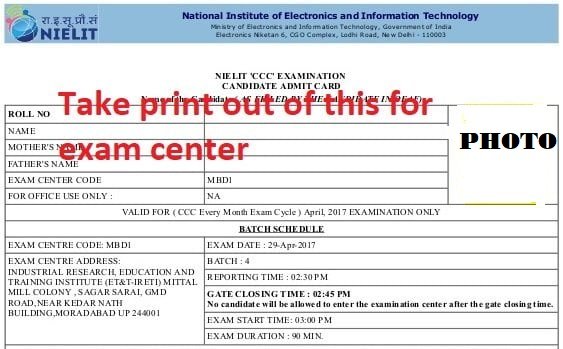Education Idol provided the below step to download NIELIT CCC admit card :
Step 1 : Please Open the Official website
CCC student have to visit the official CCC portal i.e. https://student.nielit.gov.in/.

Step 2 : Click to Download Admit Card
CCC student have to click “download admit card”

Step 3 : Please Select the course
CCC student have to select the “Course on Computer Concepts (CCC)” option provided under the head IT Literacy program.

Step 4 : Student Enter the details
CCC student have to select the examination name, examination year and have to enter application No., date of birth as per the format, and captcha code. Click on the “View” result.

Step 5 : CCC student please check the CCC admit card.
Admit card will appear on screen and CCC student have to check all the details mentioned on it.

Step 6- Once CCC student have checked the examination schedule and venue, they have to download and take a printout of the admit card.