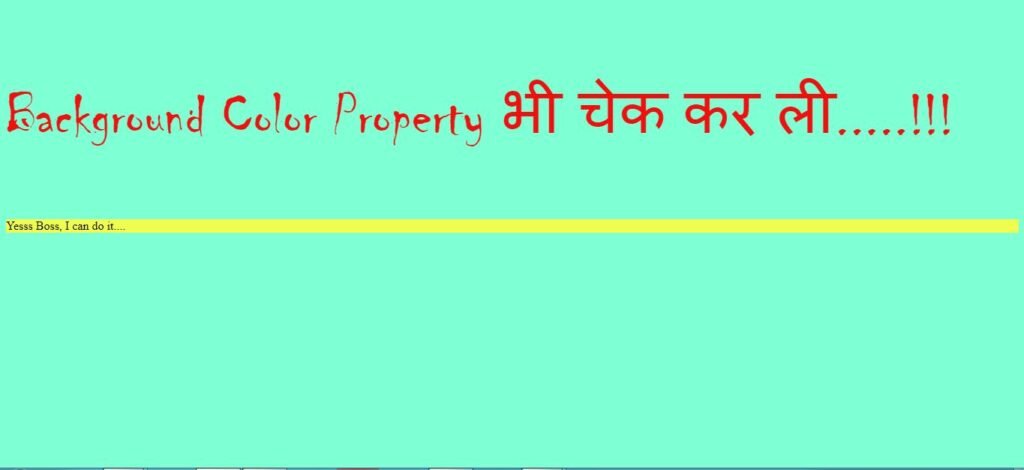You can put the color of the element’s background for the interactive background. Use the background-color property with colors specified using predefined color names, or RGB, HEX, HSL, RGBA, and HSLA values.
<!DOCTYPE html>
<html lang="en">
<head>
<title>Background Color Property</title>
<style>
body {
background-color: aquamarine;
/*Colors are specified using predefined color names, or RGB, HEX, HSL, RGBA, HSLA values.*/
}
div {
background-color: rgb(240, 252, 78);
/*Colors are specified using predefined color names, or RGB, HEX, HSL, RGBA, HSLA values.*/
}
P {
color: rgb(245, 14, 14);
font-size: 80px;
font-family: chiller;
}
</style>
</head>
<body>
<p>Background Color Property भी चेक कर ली.....!!!</p>
<div> Yesss Boss, I can do it....</div>
</body>
</html>Show Output :
body background color is aquamarine and div is rgb(240, 252, 78).